Procurement Request
Procurement request procedures:
Register as a buyer
Before you conduct search and procure the products, you need to register as a buyer. You need to fill out the registration form which includes the user name, password, and contact information (email address). Then you will receive a verification e-mail, and you can click the link inside to activate your account. It takes only a few minutes to complete the whole registering process and then you can enjoy the free membership of a buyer!
Login, Search & RFQ
Log into your account first, then you can perform a search by inputting the product name/supplier name/molecular formula/CAS number directly in the search bar; or search the product by its category and application. Once you find the right product, you can click 'Inquire Now' on the product page and send the inquiry directly to the suppliers; In case you might receive several search results for your product, you may click “Price available” on one of the product pages to view and compare prices in the same product page. However, if there is no products you want in the search results, you can instead fill out and submit RFQ (request for quotation) directly on the homepage, and we will help you match suppliers for your product. You inquiry will be answered directly by the seller as soon as possible, and the reply status can be checked in your account.