Instructions for opening an online store
1、On the home page of the website: www.molbase.com, click the “Register” button on the upper right corner to register, or directly log into the account for the registered user.
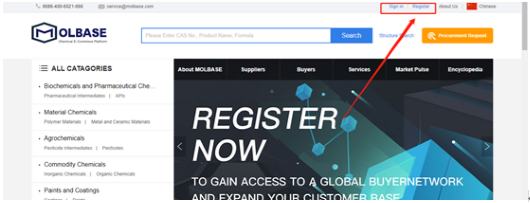
2、After registering and logging into the account, click the “account name” to enter the user center.
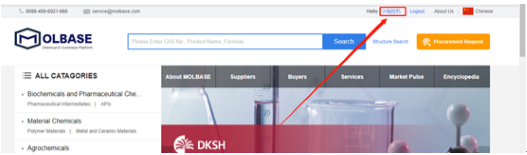
3、Input the “store information” in the user center and click “submit business information”.
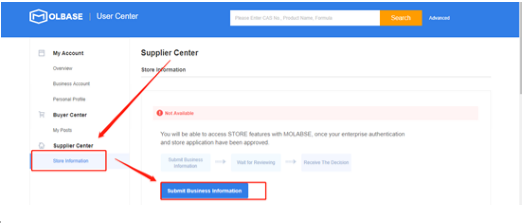
4、Fill out the “company information” and “applicant information” as required by the system.
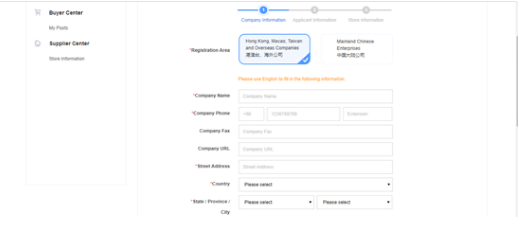
5、Fill out the related store information and click “submission of application”.
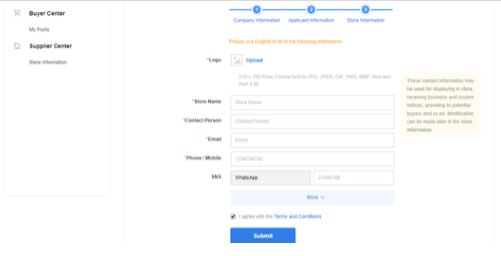
6、The application of opening online store will be successful after MOLBASE’s evaluation . Click the “Supplier Center” to perform a store management.