Structure Editor
MOLBASE uses the ChemWriter editor as structure input interface, a professional and easy-to-use chemical structure drawing toolkit. You can find chemical compounds details by drawing chemical structure.
| Tools | Name | Usage |
 | Lasso | Select substructures. You can move the selected part using the mouse or delete it by clicking 'delete' on the keyboard. |
  | Delete and Clean | Delete:Delete a bond or element. Clean:Remove everything on the drawing board. |
 | Element, Charge + and - | Element: Add chemical elements and functional groups. Charge:Increase or decrease charges on pressed atom. |
 | Rings | Use this button to add ring circle structures. |
 | Chemical bonds | Use this button to add chemical bonds. |
 | UndoandRedo | If you need to return to the previous step in the drawing, use the undo button, and the redo button re-appliesthe last undone edit. |
 | Centering | Move the structure to the board center and auto-scale the view. |
| Zoom in and out | Use the zoom-in button to see the details of the drawing, and zoom-out button for overall layout. |
 | Export and Import | Users can export their structure drawn online to a .mol file, or import a .mol file to see the structure. This function supports 'copy' and 'paste'. |
 | Copyright Information | Contains copyright information. |